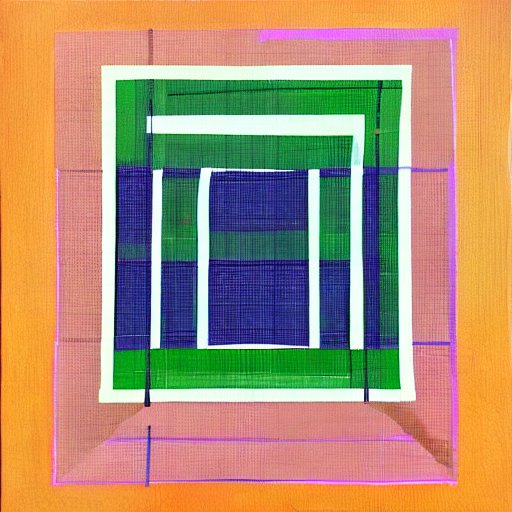
Gridding images for painting on the command-line
There are a few simple commands to easily create grids on images for painting.
I wanted to create a square grid on an image for painting.
First download grid from Fred’s ImageMagick Scripts: link.
It’s helpful to resize to a easy number:
convert 1.jpg -resize 1600 2.jpg
Then you can make a grid with lines in one line:
./grid -c white -s 200 -t 2 2.jpg 3.jpg
That’s it! Change 100 to 200 or 400 for bigger spacings.