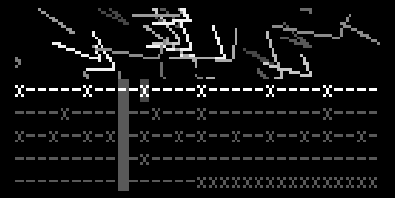
(info on what is happening in video)
Introspection
This drum machine introspects by looking at any of the current drum patterns and generating a new drum pattern based specifically on that pattern and which instruments they are (e.G. A snare rhythm based on the kick pattern).
These generative rhythms are accomplished using google’s “Variational autoencoder” for drum performances. their blog post explains it best (and their paper explains it better), but essentially they had professional drummers play an electronic drum-set for 12+ hours which was later used to feed a special kind of neural network. I used their model from this network and sampled it randomly to produce “New” groups of drum rhythms (>~1,000,000 of them). Then I created probability distributions from calculating bayesian probabilities from each instrument to each other instrument, within each rhythm grouping. This probability table can then generate a snare drum pattern based on a kick drum pattern, or generate a hihat pattern based on a snare drum pattern, etc. Etc.
Sounds
The sounds for this drum machine come from a new engine which I call “Supertonic” because it is a as-close-as-I-can port of the microtonic vst by soniccharge.
The act of porting is not straightforward and the experience itself was a motivation for this script - it helped me to learn how to use supercollider as I tried to match up sounds between the vst and supercollider using my ear. I learned there is a lot of beautiful magic in microtonic that makes it sounds wonderful, and I doubt I got half of the magic that’s in the actual vst (so this is by no means a replacement). Looking at the resulting engine you might notice some weird equations that are supposed to be approximating the magic behavior in the true microtonic. This script also includes a standalone supercollider drum machine to use with this engine (and conversion scripts to convert microtonic patches).
Here is a demo comparing microtonic and this engine.
Drummer in a box
In the end, this script is a little drum machine in a box and also a new drum machine engine for norns, a little like @21echoes’s cyrene, @pangrus’s hachi, or @justmat’s foulplay.
For me personally, this script is an experiment. To try to answer the question: what is it like to perform with an ai generated rhythm section (I.E. Paralleling what its like to play with a ai generated piano)? Is it good? Surprisingly so, sometimes.
Requirements
- norns
Documentation
all the parameters for the engine are in the PARAM menu, as well as preset loading.
on the main screen:
- K2 starts/stops
- K3 toggles hit
- E2 changes track (current is bright)
- E3 changes position in track
- hold K1 and turn E3 to erase
this script automatically detects all midi keyboards and will start/stop based on midi start/stop events.
you can hold K3 and move E2 to lay down a lot of beats.
introspection
introspection requires downloading a prior table (~100 mb, not included in repo) and sqlite3. both of these can be installed by running this command in maiden:
os.execute("sudo apt install -y sqlite3; mkdir -p /home/we/dust/data/supertonic/; curl -L --progress-bar https://github.com/schollz/supertonic/releases/download/v1_ai/drum_ai_patterns.db > /home/we/dust/data/supertonic/drum_ai_patterns.db")
once installed, you have some new button combos available:
- hold K1, then press K3 to generate a new pattern based on the highlighted pattern
- hold K1 and turn E2 to change the highlighted pattern (basis of the generation)
- hold K1 and press K2 to generate beats 17-32 based on beats 1-16 for current instrument
using your own microtonic presets
if you have microtonic you can easily use your own microtonic preset. simply copy your microtonic preset file (something like <name>.mtpreset) and and save it into the /home/we/dust/data/supertonic/presets directory. then, you can then load these presets via the PARAM > SUPERTONIC > preset menu.
converting microtonic presets for use with SuperCollider
you can also use the engine directly with SuperCollider. the engine file is synced with a SuperCollider script, lib/supertonic.scd. an example drumset is in lib/supertonic_drumset.scd. you can easily get a SuperCollider file with your microtonic presets by running this lua script:
lua ~/dust/code/supertonic/lib/mtpreset2sc.lua /location/to/your/<name>.mtpreset ~/dust/data/supertonic/default.preset > presets.sc
known bugs
the supertonic engine is pretty cpu-intensive, so if you have 4-5 instruments all doing fast patterns (or fast tempo) you will hit cpu walls and hear crunching. any ideas to improve cpu usage are welcome :)
the pattern generation (k1+k3 or k1+k2) runs asynchronously but I’ve noticed that sometimes it might cause a little latency when using it while performing (generating patterns while playing).
if you aren’t seeing any new randomly generate patterns when pressing K1+K3/K2, it could be that the pattern that you’re using as a basis doesn’t exist in the database (and therefore won’t produce any new patterns).
thanks
the ex-dash patterning functions are from @license from the collaborative song project. the flying confetti is from @eigen’s brilliant pico-8 wrapper. also thanks @dan_derks, our little discussion helped me figure out the beginnings of this thing. finally, big big thanks to @midouest who shared their microtonic supercollider project which showed me some tricks I had missed and also showed me I was on the right track (because our implementations had a lot of parallels).
Download
install via maiden or
;install https://github.com/schollz/supertonic
make sure to restart after installing because it includes a new engine.
note, that to use the introspection you must also install the probability database (instructions here).
https://github.com/schollz/supertonic